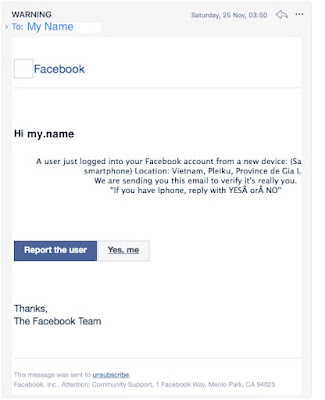Don't bother asking Blizzard for support
I think these guys have even worse customer care than Telkom. I have never encountered this level of uselessness. The summary is basically "go to the forums". No matter what I report, no matter how detailed my bug report (yes, bugs, crashes etc), they just say go to the forums. So incredibly useless. This level of useless should come with a financial penalty for solutions not delivered but paid for. Is anyone up for a class action lawsuit? Dear John, Issue ID: #100848608 A Game Master resolved your ticket, and left the following response: Greetings, Thank you so much for reaching out, and for taking the time to go through the troubleshooting steps we provided. I’m really sorry to hear that those didn’t resolve the issue. I completely understand how frustrating it can be to try different solutions and still not find a fix. At this point, since we’ve explored all the standard support options available, the next best step would be to connect with others who might have encounter...